FAQ
Off-campus access to online resources
WUR students and staff have off-campus access to all the scientific literature and databases of WUR Library. Find out the various methods to get easy access and use the Library's digital collection wherever you are.
Two methods for off-campus access
- The Lean Library browser extension. The plugin will notify you if you’re on the website of a journal that the Library subscribes to.
- The Library website. Login with your WUR account on the library website and continue your search in WUR Library Search or in specific databases.
1. Lean Library browser extension
1. Go to Lean Library and install the extension for the browser(s) you use
2. Select Wageningen University & Research - Library
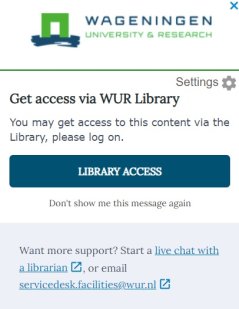
How does it work?
- The browser extension will show a pop-up message when you are on a publishers’ website with licensed material.
- You then can click on the access button and login with your WUR account.
- The extension will search for alternative, legal ways to get the full text, including Open Access, if the Library doesn't have a subscription.
- Library Access works in Chrome, Safari, Firefox, Microsoft Edge, and Opera. It cannot be installed on mobiles or tablets.
2. Library Website
Click on the orange Log in button at the top of the Library homepage, and log in with your WUR account. Continue your search in WUR Library Search via the search box or in specific databases to get access to articles and e-books. You don't need special software or specific settings.