
Upon Return Erasmus+ Grant Study
As a participant in the Erasmus+ programme for study, you have to hand in a couple of forms after you have returned to the Netherlands in order to finish your exchange. If you want to graduate on time, make sure to hand in your documents within 6 weeks after the end of your exchange and to inform the exchange team. You will receive information about the second grant payment after you have handed in all the documents.
If your stay exceeds more than 5 days in duration compared to the original duration mentioned on your signed Grant Agreement, you need to file for an extension period, otherwise we cannot include the extra days in your total grant amount. Please go to Erasmus+ Extension for more information.
If you want to be involved with international students coming to Wageningen, make sure you contact ESN-Wageningen. Throughout the year they need buddies for incoming exchange students in Wageningen. For more information on ESN and their activities please check their website.
How to submit your upon return documents
Below are all upon return documents listed that need to be handed in to conclude your Erasmus+ exchange. Please upload and submit all documents in Osiris Student (as part of your grant application):
- In Osiris Student, go to your stay abroad requests by clicking on the globe icon in the menu on the left side of the screen. In the overview of your stay abroad requests, select your Erasmus+ grant application.
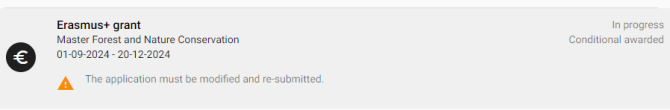
- If you need to upload/change something in your grant application, it will show "The application must be modified and re-submitted". Click on the Edit button on the top right of your screen in order to upload the documents and to resubmit your grant application.
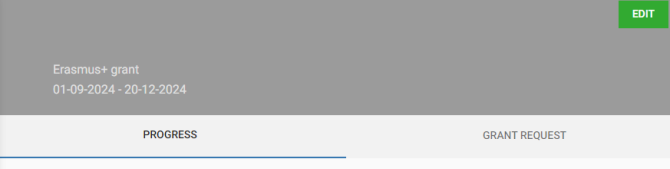
Upon Return Documents
1. Statement Receiving Institution (SRI)
The Statement of Receiving Institution needs to be signed by your host university, and will be used to calculate the actual grant amount that you should receive for the exchange period. The start date is the first day that you had to be present at the host university (first day of classes/first day of the introduction days/first day of a language course that you might participate in before the start of your classes). The end date is the last day that you had to be present at the host university, this can be the last day of your exams or the last day of class.
Statement Receiving Institution Erasmus+ programme countries
Statement Receiving Institution Non-EU countries
- Please name the document: SRI [Last name]
2. Original Transcript of Records (ToR)
Do not forget to ask your host institution for a Transcript of Records before you return to the Netherlands. The courses on the Transcript of Records have to correspond with those on your Learning Agreement.
The original transcript from your host university has to be handed in as soon as it is available and has to be dated, signed, and stamped, or digitally signed and secured.
The Transcripts of Records can be handed in as follows:
- Digitally secured pdf’s can be uploaded in Osiris Student.
- Your host university can email us a digital copy directly at studentexchange@wur.nl. We will then upload this copy for you in your grant application in Osiris.
- You can come to the Exchange Office (Forum, room 57D) and we will scan your hard copy.
- Your host university can send us a hard copy by post:
Study abroad office
Room 57D Forum (building 102)
Droevendaalsesteeg 2
P.O. Box 414
6708 PB Wageningen
The Netherlands
Transcript of Records not yet available?
In that case you can hand in your Transcript of Records and Academic Recognition Form when they become available. However, do hand in the other forms within 6 weeks, and please keep us informed about the progress.
3. Changed Learning Agreement (CLA)
In case your courses have changed during your exchange, you will have to submit a Changed Learning Agreement (CLA) in Osiris Student. All courses that have changed need to be listed. Mark courses you didn’t follow (in comparison to your original LA) as “deleted” and mark newly added courses (in comparison to your original LA) as “added”. In the end your Academic Recognition Form, Transcript of Records and (C)LA all need to match.
And yes, the CLA needs to be signed by all 3 parties again:
by you, your WUR Exchange Coordinator and the Exchange Coordinator of the host university.
4. Academic Recognition Form (ARF)
The Academic Recognition Form is a form which we will send to the examining board in order to get your grades registered at WUR. The courses need to be the same as on your (Changed) Learning Agreement.
Academic Recognition Form for Erasmus+ students
- Please name the document: ARF [Last name]
- Please upload the document in Word format
5. WURgoesabroad Survey
Please fill in the below survey to inspire other students to go on study exchange and to help them preparing for their study abroad. The surveys will be shared on wurgoesabroad.wur.nl.
- Please name the document: [Name of host university]
- Please upload the document in Word format
6. Erasmus+ Participant Survey
7. How to get your external grades registered in Osiris
We will send your grades to the examining board, via our colleagues from Graduation Office, after we have received your ARF and ToR. They will convert your external credits and grades.
Enter the courses you wish to be registered at WUR in the Osiris PlanApp and submit the courses for approval, together with your “Electives Motivation Form”. For instructions, have a look here or go to Osiris Student and select the PlanApp.
It will take 2-3 weeks until your grades are visible in Osiris. During the holidays this may take a bit longer.
8. Conversion of credits and grades
Since credit and grading systems differ among countries and between universities, the results you obtain with external courses (including minors etc.) will need to be converted in order to fit in the credit and grading system used by Wageningen University.
Visit the page of the Examining Boards for more information on conversion of external grades and credits. Additionally, a brief description is written below as well.
Credit conversion
The European Union agreed upon a study load ranging from 1500-1800 hours per year as being the standard. Like most universities in the European Union, Wageningen University uses ECTS credits. Credits from elsewhere are converted to ECTS credits via the information provided by your host institution and if necessary obtained/verified via other authorities, such as NUFFIC.
Grade conversion
With prior approval of the Examining Board, courses provided by foreign institutes of higher education can be included in the individual Wageningen University examination programme. From 2024-2025 onwards, credits obtained during an exchange are displayed on the Wageningen diploma supplement with the initial grade of the foreign university. Only for courses that are part of a double degree, the grades of the partner university will be converted according to predefined conversion tables. See “Recognition of external credits” for more information on the procedures and the transitional arrangements.
See “Conversion of external credits and grades” for the procedures that applied until August 2024.
9. Payment
Once we have processed and approved all your upon return documents, you will receive a confirmation email. You will receive another email once we have included you in our payment list. The second payment consists of the remaining 30% of the grant amount as stated on your Grant Agreement (unless you ended up staying shorter than originally anticipated, in this case the total grant amount might be adjusted), plus the Green Travel Top-Up if requested and approved.
Note that you can find all documents that are part of your grant application in Osiris Student. Go to your photo at the top right of the screen, click on My details and select Documents. Here, you will also find an updated Grant Agreement, if any changes were made.